Download and run damon ps2 pro emulator in any android device.
Download and run damon ps2 pro emulator in any android device.
Hello guys so today I got the method to run damon ps2 emulator in any Android device.So guys if you don't know what is damon ps2 pro then I will tell you that it is a fastest and best ps2 emulator for android and it actual coast in playstore is Rs.600.It is quiet expensive so I will provide this emulator emulator for free to you.
Steps to install:-
1.Download Damon ps2 emulator
Here is the downloading link
Damon ps2 pro
(when you open it first time it will say that it is not licensed so please download it from playstore)Ignore this message.
2.Now download parallel space apk
Here is the downloading link
3.Through this apk made the clone of your emulator.
4.After making clone go to 3dots on the upper right corner of the screen.
5.After this menu will be appear,from this menu click on speed mode and enable it(it will break the relation between google and your clone apps)
6.Now run damon ps2 emulator by just clicking on it.
7. If you want to run any ps2 game than download it and also download it bios file and run that game.(if you don't know how to run games than search it in youtube).
You get full information from this video.
https://youtu.be/spu0CiTXu5M
Hello guys so today I got the method to run damon ps2 emulator in any Android device.So guys if you don't know what is damon ps2 pro then I will tell you that it is a fastest and best ps2 emulator for android and it actual coast in playstore is Rs.600.It is quiet expensive so I will provide this emulator emulator for free to you.
Steps to install:-
1.Download Damon ps2 emulator
Here is the downloading link
Damon ps2 pro
(when you open it first time it will say that it is not licensed so please download it from playstore)Ignore this message.
2.Now download parallel space apk
Here is the downloading link
3.Through this apk made the clone of your emulator.
4.After making clone go to 3dots on the upper right corner of the screen.
5.After this menu will be appear,from this menu click on speed mode and enable it(it will break the relation between google and your clone apps)
6.Now run damon ps2 emulator by just clicking on it.
7. If you want to run any ps2 game than download it and also download it bios file and run that game.(if you don't know how to run games than search it in youtube).
You get full information from this video.
https://youtu.be/spu0CiTXu5M
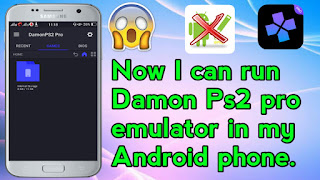


Comments
Post a Comment